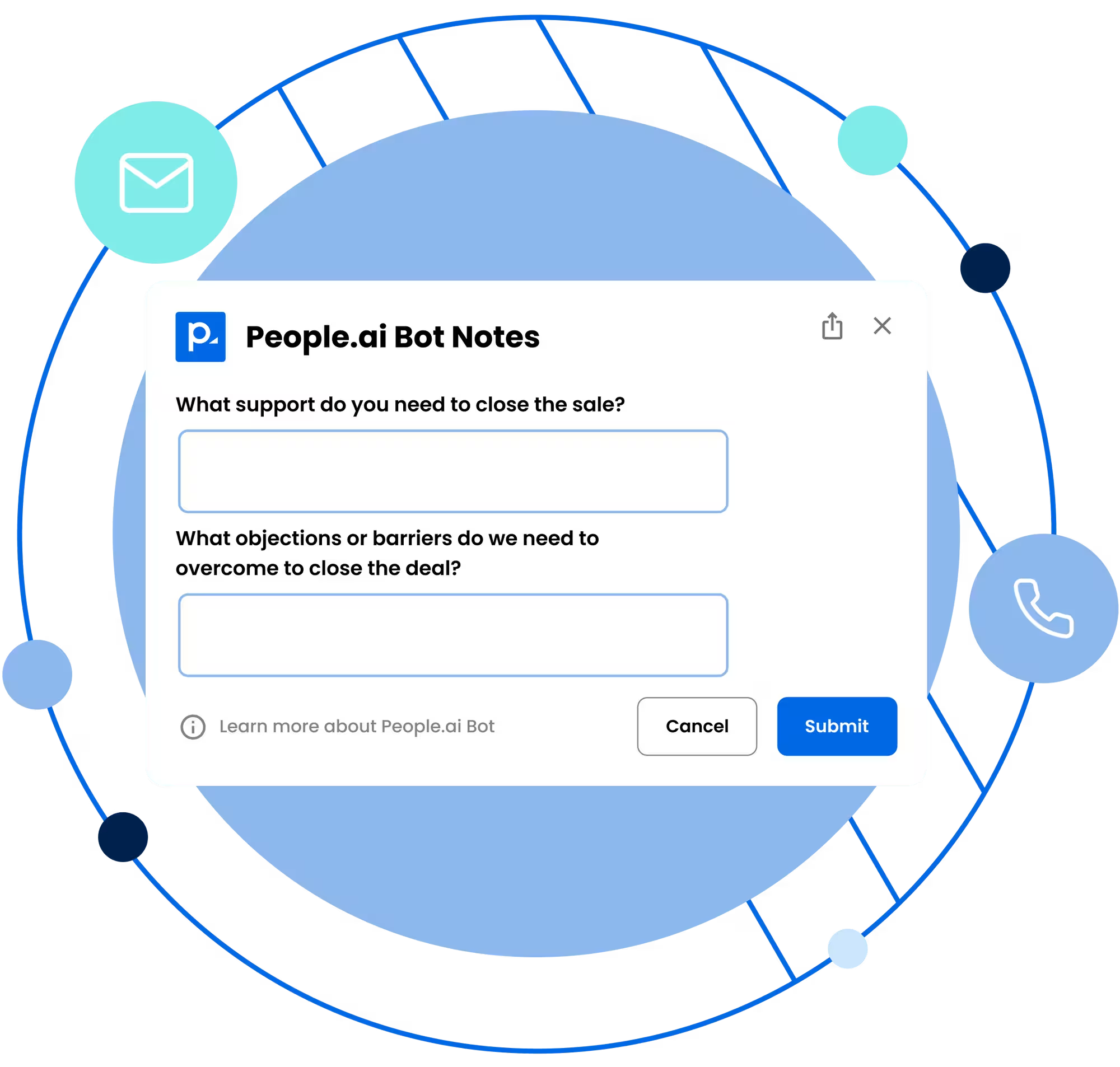Key Benefits / Features
Automated Activity Capture
Remove manual data entry from reps’ to-do list - automatically capture Slack activities and match to the correct account and opportunity in the CRM
Unified Engagement Insights
Unify conversations with prospects across Slack, email, LinkedIn, and meetings and get insights around at-risk deals, suggested next steps, and detailed account summaries
Seamless CRM Updates
Eliminate the manual burden of navigating to and updating Salesforce by updating CRM fields directly in Slack
Automatic Contact Creation & Enrichment
Ensure every engaged prospect is captured and enriched in the CRM. Every new contact your team engages with in Slack is captured and created as a new contact in the CRM, automatically associated with the right account and opportunity and enriched with seniority level, buying power, and engagement score.
AI-Powered Deal Q&A
Get real-time answers to all of your pipeline-related questions. For example, “Hey People.ai, what is the latest on this deal?”, and get a breakdown of the latest developments in the opportunity, potential risks, and the path to closing
Connect to Slack
You must be an admin in both People.ai and Slack to connect to Slack.
1. In People.ai applications, go to Settings > Integrations > Slack.
2. Click Authorize Slack. You’re redirected to Slack, and asked to choose your Slack workspace.
3. Sign in to your Slack workspace.
4. In the permission request page, click Allow to give People.ai access to Slack. You’re redirected back to our applications page. You are now connected to Slack.
5. If you want to turn on Slack notifications for People.ai users, enable notifications under configurations profile.