Key Takeaways:
- RevOps leader Jamie Carney eliminated 3 hours of pre-meeting admin work for executive deal reviews using SalesAI, replacing manual data gathering with automated capture.
- SalesAI provides real-time deal insights and validates all sales activities automatically, enabling data-driven discussions without manual CRM updates.
- Result: 8 hours saved monthly per seller, 10 hours saved for RevOps, with potential to eliminate review meetings while maintaining full visibility.
Hi, I’m Jamie Carney, the VP of Revenue Operations and Field Strategy at People.ai. I’ve been with People.ai for almost three years and in Revenue Operations (RevOps) for nearly 20 years!
I’m pulling back the curtain on a common, yet crucial, RevOps responsibility: Executive Deal Reviews. I will show you my previous process and how I’m running EDRs with AI and automation on People.ai now.
Let’s go!
Running Executive Deal Reviews
The Old Way: Manual Executive Deal Reviews (Before People.ai)
Picture this: You're sitting in yet another executive deal review meeting. The room falls silent as an AE mentions a "great meeting last week" – but Salesforce shows no record of it. Sound familiar?
In the past, Executive Deal Reviews often led to awkward pauses where we didn't have the right data to answer a question. Or our sellers would constantly be put on the spot when something wasn't logged and leaned on storytelling.
This was my Executive Deal Review process before People.ai.
- Pull up the account list
- Go around the room, asking each AE to share updates. Hear their account stories
- Discover missing data and undocumented meetings
- Chase down AEs who couldn't attend due to customer calls
- Manually compile everything into a Google Sheet
- Share with leadership and hope nothing was missed
Time: 4 hours per Executive Deal Review meeting
The New Way: AI-Powered Deal Reviews with People.ai
Now, with AI, these reviews went from time-consuming interrogations into efficient, data-driven discussions. I rely on SalesAI, our generative AI sales platform, to instantly inspect account and deal health, get next best actions, identify risk, and provide valuable context to revenue operations, sales leaders, and sellers.
And because all information is available across our GTM teams, we only host Deal Review meetings every three weeks.
Here's my new, streamlined process now, with People.ai:
- Queue up accounts in CRM before the meeting
- Pull up SalesAI's instant account summaries
- Ask targeted questions like:some text
- When was our last customer meeting?
- What's needed to close this deal this quarter?
- Let AEs add context while SalesAI validates in real-time
- Keep moving, even when key team members are absent we have an accurate and up-to-date summary from SalesAI
Time: 1 hour per Executive Deal Review and less meetings altogether.
Executive Deal Reviews Before and After People.ai
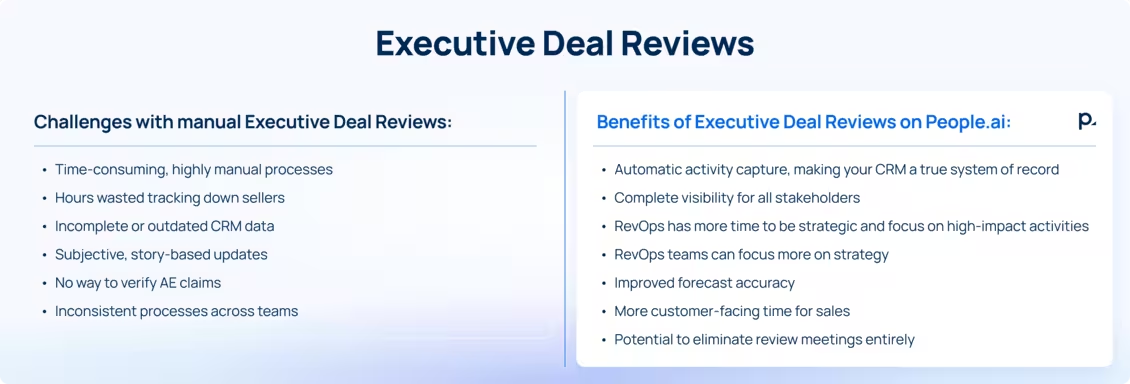
The Impact: More insights, less meetings.
People.ai has allowed me to reclaim my calendar and time time. We are even starting to phase out this meeting altogether. With SalesAI, anyone can access the complete story without scheduling another internal meeting. The team can get involved early and fully understand the risks and what’s going well.
The result? At least, eight hours saved monthly per seller, plus ten hours for the RevOps team – time now invested in strategic initiatives that drive real business impact. Sometimes, the best meetings are the ones you don't need to have at all.
Thanks for following along! If you have questions or want to say hi, connect with me on LinkedIn.
Related Insights
Explore more expert insights on AI adoption, sales execution, and revenue intelligence to help your team close more deals with confidence.


