The Business Operations team at People.ai tackled CRM data quality and achieved a high and sustainable level of fitness in 90 days. You can do it too!
What is CRM Health?

Most companies have some type of CRM (Customer Relationship Management) system, essentially a database of organizations and people that the company is selling and marketing to. CRMs such as Salesforce and Microsoft Dynamics, have been around for a long time and serve as a critical data hub for all sales and marketing information. While this data is one of the most valuable assets that a company has, CRM data has a notorious reputation for being inaccurate, incomplete and often not trusted. ‘CRM Health’ is a measure of that data quality and optimizing CRM Health is critical to getting maximum value from your CRM investment and other connected sales and marketing systems.
CRM systems house data that sales and marketing teams don’t trust?
Unfortunately, that is a very common experience. Maintaining high data quality in a CRM can be difficult, especially in a dynamic business world where the information is constantly changing and can quickly become stale. CRMs have become very sophisticated in many ways, but they focus primarily on processing and consuming the data instead of collecting it and keeping it accurate. CRMs were built with a reliance on humans, primarily salespeople, spending time manually entering and maintaining data. This didn’t work 20 years ago and it doesn’t work today.
When did you start working on CRM Health at People.ai?
Our team of 2 formed about 5 months ago and we started working on this as an immediate priority. Our CRM, Salesforce, had been up and running for a couple of years while the company was forming and moving fast and we expected there were opportunities to improve the data quality. The earlier you start, the easier it is to achieve and maintain a high level of fitness as you scale.
How did you get started?
We focused first on data quality metrics, creating targets and collecting a baseline. Tracking progress is critical in building trust in the data and motivating the teams investing their time in this work. We use the People.ai application internally and it is tightly integrated with Salesforce. To our delight, there is a super valuable feature called the ‘CRM Scan’. It surfaces key data quality metrics from the CRM and combines them into an overall metric called the ‘CRM Health Score’. We didn’t need to spend several weeks creating these metrics instead, we were able to get to work on improving our data quality immediately!
What did the CRM Scan initially tell you?
Our overall CRM Health Score was 84 on a scale of 100. We saw this as a pretty strong baseline, considering what we had seen at prior companies. However, our bar is very high and there was definitely room for improvement. Digging into the details, we were able to see where we were in good shape, and where we needed to focus our efforts. CRM fitness can seem like an overwhelming task and I’ve seen teams in the past become paralyzed, not knowing where to even start or if their efforts were even making a difference. These CRM Scan metrics provide clarity, and when combined with a strong understanding of how your sales and marketing teams are using the data, you are positioned to confidently prioritize your efforts. We were able to improve our CRM Health score from 84 to 99 in just 90 days and have maintained that level ever since.
How did you do it?
We focused on three primary dimensions of data quality
1 – Completeness – Do we have all the data we need?
2 – Uniqueness – Do we have a single representation of the data?
3 – Accuracy – Does the data correctly represent the real world?
Looking deeper into our CRM, we were actually in excellent shape in terms of completeness. This was directly related to our internal use of the People.ai application. People.ai automatically creates two of the most important data objects in a CRM, people (contacts) and associated activities. With People.ai, there is no need to rely on manual entry of this data by the sales team. It automatically ingests email and calendar activity from reps’ mailboxes, creates contacts, that reps forgot to enter from their email CC and calendar invites, and intelligently matches activities to accounts, contacts, and opportunities in the CRM. Therefore, our focus turned to instances of duplicate, missing or inaccurate data.
How do you deal with duplicate data in the CRM?
Duplicates are very common in CRM systems due primarily to the lack of standard and unique identifiers for companies and the people that work for them. There are some commonly used proxies such as web domain and email addresses but they are often not unique and names of companies and people can change or have variations. So, tackling duplicates involved:
1 – Defining duplicates
An important first step is to define what you consider a duplicate. We considered several variations for contacts and leads – email address matches, identical name matches, fuzzy name matches, and account associations.
2 – Setting up preventative dedupe rules in the CRM
CRMs such as Salesforce have features to flag or block the creation of some duplicate records. We took full advantage of these features which help prevent new duplicates from being added to the CRM. In addition, we created custom field and record level validations to make sure only good data populated into the fields being used by these matching rules.
3 – Identifying and cleaning up existing duplicates
We used several tools to identify existing duplicates including the CRM Scan. We also pulled our data offline to mine for duplicates using spreadsheet analysis. Cleaning up the backlog of duplicates involved a fair amount of elbow grease as we leveraged Salesforce merge features, automating some of this data entry using formulas and keystroke macros.
4 – Implementing ongoing monitoring for new duplicates
Once we completed the historical cleanup, we continued to use the People.ai CRM Scan and other reports to monitor and repair duplicates. With these preventive measures in place we saw only a very small number of duplicates each week.
How did you clean up missing and inaccurate data?
Our objective was to identify, clean and maintain the data most valuable to our business users.
1 – Define high-value data
Our business users are very interested in making sure that the contacts and leads associated with active deals and target accounts are available in the CRM with accurate names, up-to-date emails, job titles, departments, and seniority levels. Some other key data categories included company level technographics and opportunity status.
2 – Clean up existing data
We used the CRM Scan and some custom reports and dashboards to identify data to clean and enrich. We first focused on finding invalid data such as digits or special characters in contact names, email addresses and web domains that didn’t match expected patterns, and incomplete mailing addresses. We used a combination of spreadsheets and simple scripts to build update files that we processed through the Salesforce data loader. We also used several data sources, including People.ai’s massive database called ‘People Graph’ to correct and enrich key data fields.
3 – Enable People.ai features
We were already reaping the benefits of automated contact and activity creation through the People.ai application, and during this process, several new features were released. We enabled People.ai’s automated lead to Opportunity Contact Role conversion, ‘Evergreen Contacts’ to keep our contact data fresh, as well as automatic creation of Opportunity Contact Roles based on contact’s activity.
4 – Develop ongoing monitoring and correction processes
To supplement the CRM Scan, we created several reports and data alerts to identify new data issues proactively. We build integration with Slack for visibility and targeted calls-to-action to those best positioned to enter or correct the data. Surfacing data issues publicly in a bite-sized and actionable way is one of the key strategies to drive accountability and keep data clean.
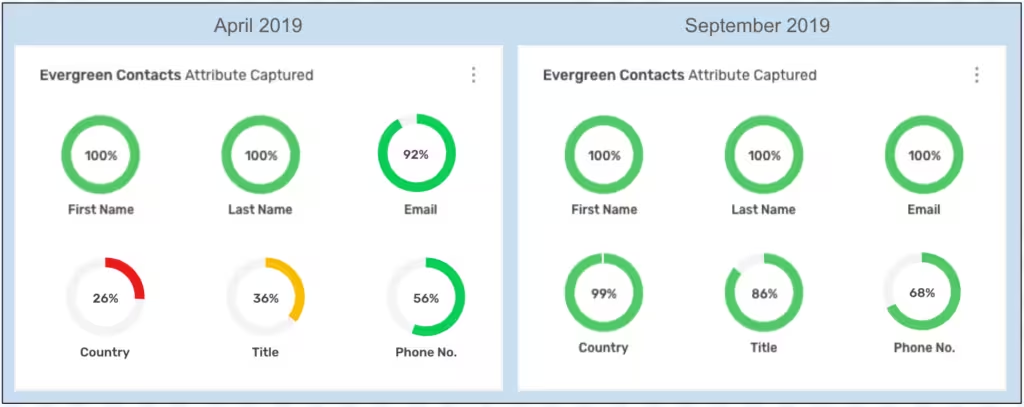
How much time went into this effort?
We allocated approximately one hour per day over three months. Based on experience working with CRMs in similarly sized companies we estimate this was about 50% of the time that would have been required without the advantage of the CRM Scan, automated activity capture, and Evergreen Contacts. With the right tools, reliable measurement and ongoing commitment, results can be visible almost immediately. By setting targets tied to business priorities you can communicate results, rebuild trust in the data, and celebrate milestones to keep the momentum going.
What’s next?
Our CRM Health Score is 99 but we are still pushing to get to 100! 🙂 This quarter we are kicking off a new initiative that expands the scope of CRM Health by building out a CRM Health and Governance Rubric containing over 100 specific scores that assess additional areas such as security, feature adoption, engagement, optimization, and simplification. This is core to our mission of providing best-in-class systems and technologies to our sales and marketing teams in the pursuit of revenue growth and frictionless scaling.
Related Insights
Explore more expert insights on AI adoption, sales execution, and revenue intelligence to help your team close more deals with confidence.



