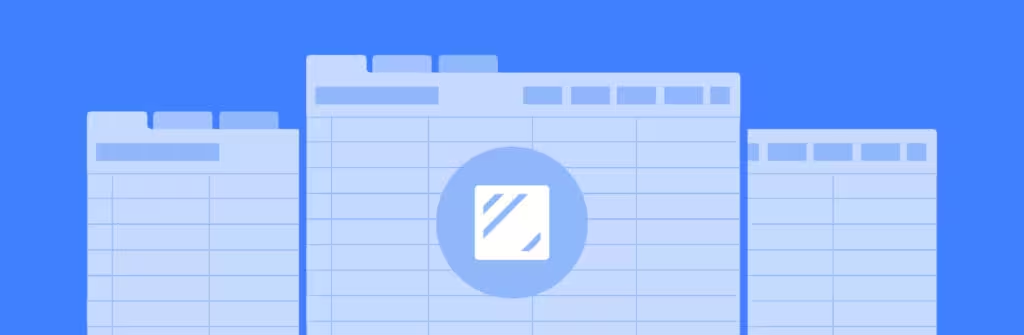Let’s play a little game—see if you can spot the lie:
A.) 10% of a rep’s time is spent in spreadsheets
B.) Nearly 70% of a rep’s time is spent not selling
C.) Reps list “updating Salesforce” as their absolute favorite activity
Okay, so it wasn’t that hard of a game.
Look don’t get us wrong, we’re big fans of keeping your Salesforce hygiene up to date. And we get that manual data entry is (for better or worse) a part of sales. But it’s when the “necessary evil” of data entry starts to eat into the hours you could be using to actually generate revenue, that alarm bells start going off.
If you’ve been feeling bogged down by data entry, trust us you’re not alone. That’s why we’re sharing some of the most commonly used PeopleGlass templates that AEs are using to get in (and out) of Salesforce faster.
Template 1: Manage Your Pipeline [Opportunity Sheet]
![Manage Your Pipeline [Opportunity Sheet]](https://cdn.prod.website-files.com/6891c0e104de70359fa82057/68921428d25e8cfafb3d1b56_683875bf173af359c44d9b46_AE%2520Template%2520Pipeline.avif)
Why you should use this template:
Individually clicking into every Opportunity is a pain that sellers feel deep within their souls. With this pipeline sheet, not only can you breeze through updates you’re coming back to each week but you’ll set the standard on your team for pipeline hygiene.
Example fields to include:
- Opportunity Name
- Account Name
- Stage
- Forecast Category
- Methodology criteria (ex: MEDDIC, MEDDPIC)
- Close Date
- Next Steps
Template 2: Clean Up Your Forecast [Opportunity Sheet]

Why you should use this template:
We don’t need to tell you how important forecast accuracy is because you live it every week. So why not make that whole exercise a bit easier using this template to provide your manager (and yourself) with a singular view of what you’re committing?
Example fields to include:
- Opportunity Name
- Account Name
- Forecast Category
- Tip: Add a filter here for “commit” or “best case”
- Amount
- Close Date
- Tip: Add a filter here for close date is within the next # of days (depending on your sales cycle)
Template 3: Protect Your Patch [Account Sheet]
Why you should use this template:
Just as important as it is for you to know what’s happening across your deals, your manager (and the people they report to) are going to want to know how account engagement is fairing. This sheet should come in handy to ensure you’re ‘spreading the wealth’ evenly across all your accounts.
Example fields to include in your sheet:
- Account Name
- Annual Revenue
- # of Open Opportunities
- Next Meeting Date
- Last Activity Date
- Tip: Add a filter to this column where last activity is not equal to last 14 days to bubble up the accounts you haven’t touched recently
Less Clicks, More Closing with PeopleGlass
Your time is (quite literally) money, so why waste hours on data entry? PeopleGlass by People.ai solves two big problems impacting sales productivity:
- Gives sellers more time to engage with prospects and bring in the $$$
- Gives leaders a more complete picture of activity, improving forecasting and the ability to identify coaching opportunities
Ready to try these templates out? Get started for free today to see it in action.
Related Insights
Explore more expert insights on AI adoption, sales execution, and revenue intelligence to help your team close more deals with confidence.